in-Line Kit
Platform for creating and using utilities (projects)
for various types of work (for example: network utilities, text utilities)
with the possibility of remote management, licensing,
statistic management, and team developing.
in-Line Kit is needed to interpret your projects.
for various types of work (for example: network utilities, text utilities)
with the possibility of remote management, licensing,
statistic management, and team developing.
in-Line Kit is needed to interpret your projects.
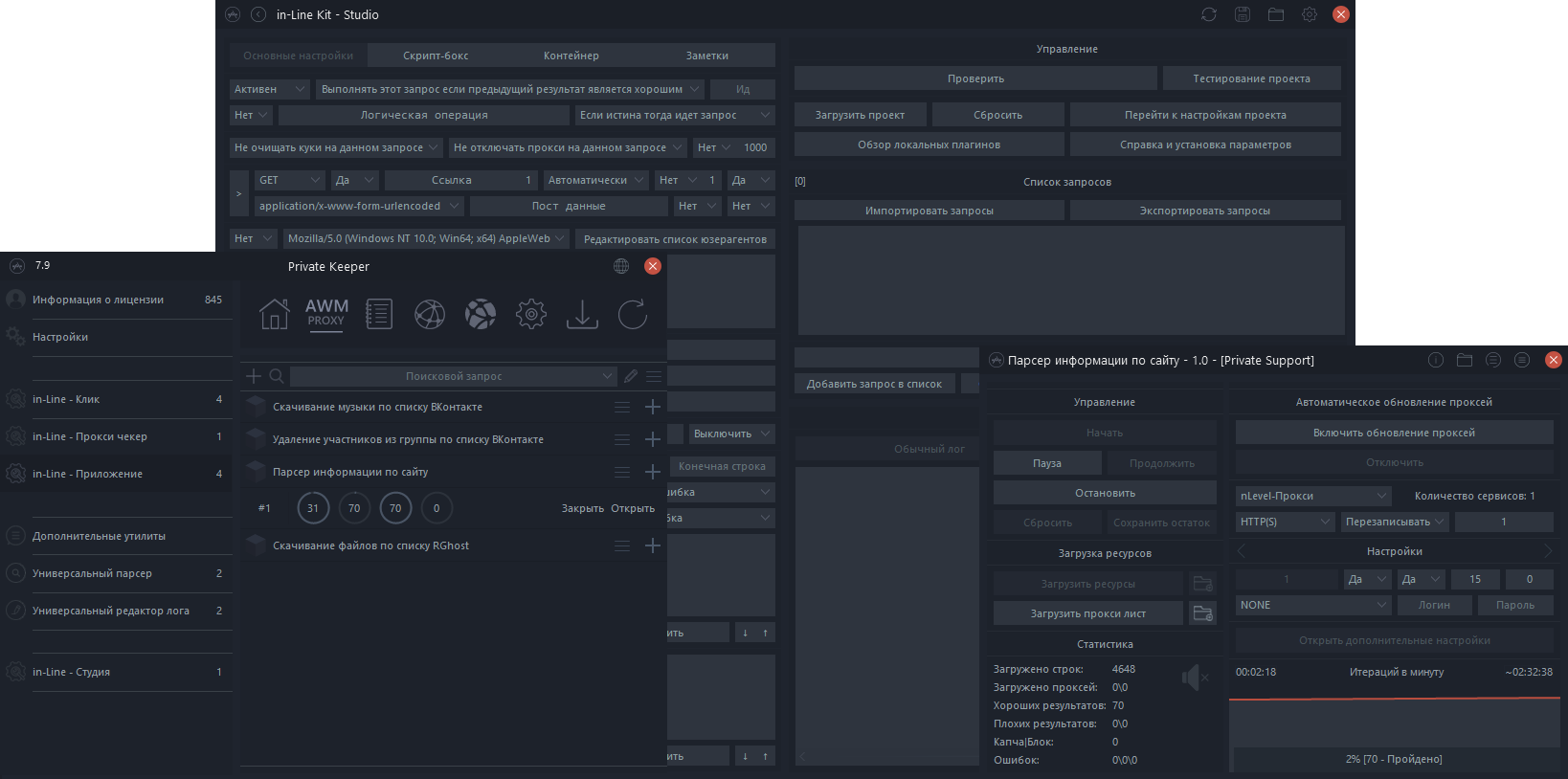
in-Line Kit - Utilities
1
in-Line - Application
Designed to work with resources.
Supports automatic proxy updates and remain saving.
Supports automatic proxy updates and remain saving.
2
in-Line - Click
Based on the principle of "One-click".
Open the project - click "Start" and nothing else is required.
Open the project - click "Start" and nothing else is required.
3
in-Line - Proxy checker
Proxy checker based on in-line development.
Thanks to in-Line flexibility, you can create high quality proxy verification mechanisms.
Thanks to in-Line flexibility, you can create high quality proxy verification mechanisms.
in-Line Kit - Studio
In-Line projects development studio
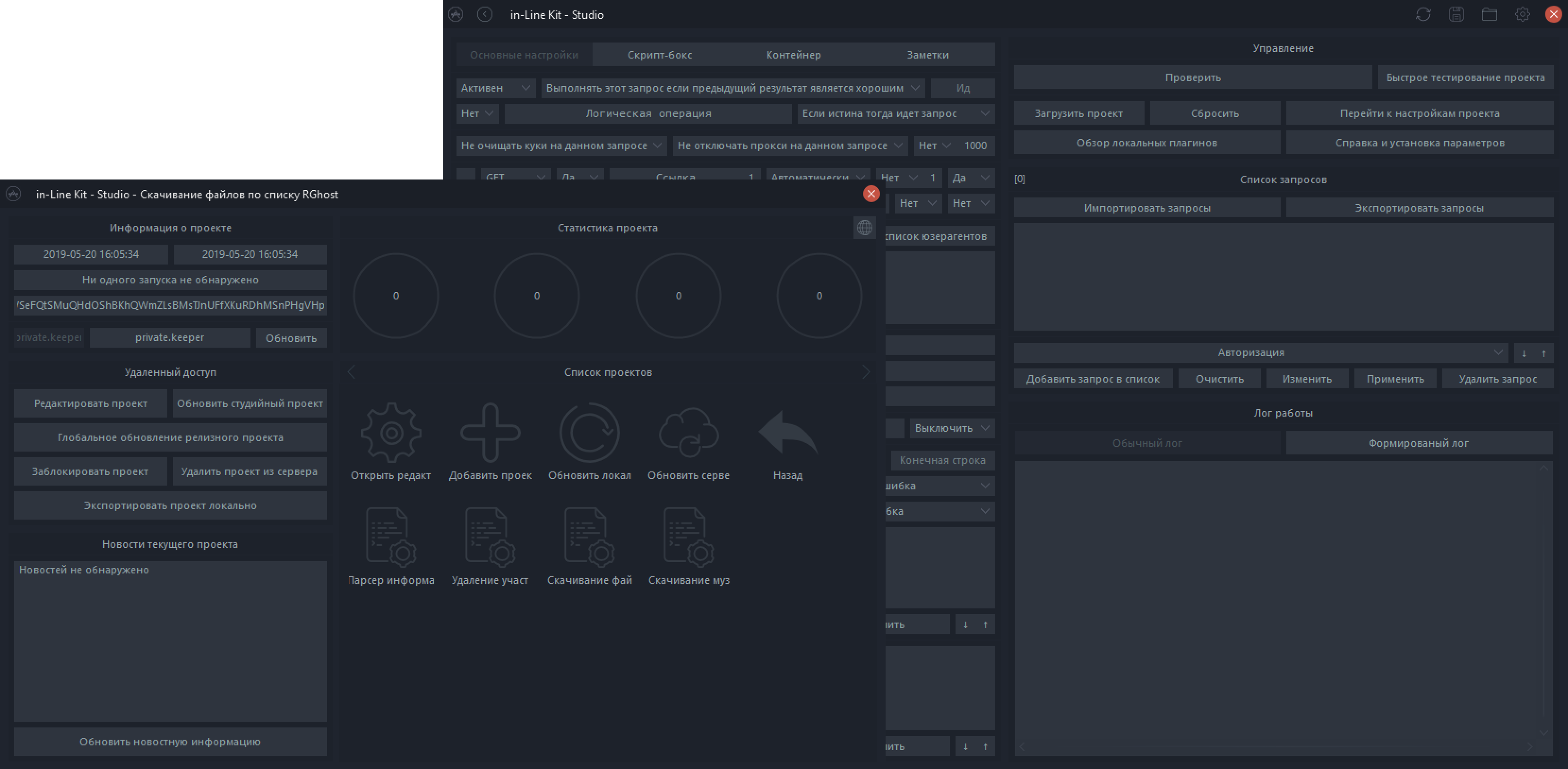
Features
With in-Line Kit - Studio you can create various types of utilities

Script box
Component for working with JS scripts, functions, variables and commands

Working with variables
Create dynamic variables and work with them in a script box

Commands and functions
Use internal commands and functions when creating a project

JS interpreter
In-Line Kit has a built-in JavaScript interpreter

Logic processor
Logical processor provides flexibility in project development

DLL-libraries support
Support of C++ and Delphi libraries

Syntax highlight
Many studio input fields have syntax highlighting

Flexible settings of input resources
Customize input resources by yourself with mask

Automatic js protection bypass
Automatic bypass of BlazerFast, CloudFlare, Sucuri

Working with captcha
The in-Line Kit has a powerful component for working with captcha with flexible configuration for various situations. It supports many services for solving captcha, and XEvil, CapMonster emulators

Dynamic output files
It is possible to customize the result files, as well as create them during the project

Dynamic settings
Dynamic visual settings for setting the type of project work and additional parameters

Server synchronization
Remote updating, licensing, blocking, viewing statistics, team develop of the project is possible after synchronizing the project with server

Public API
With using the public API it is possible to create your own client licensing manager with automatic client registration through the in-Line server database

Server plugins viewer
A tool for exchanging plugins between users (DLLs, scripts)
And many other things
Support
Telegram - in-Line chat
Telegram - in-Line chat
Function of the Support Center is to help you use
Private Keeper, in-Line Kit support is not provided.
In this chat you can get support from customers with many years of experience.
Private Keeper, in-Line Kit support is not provided.
In this chat you can get support from customers with many years of experience.
